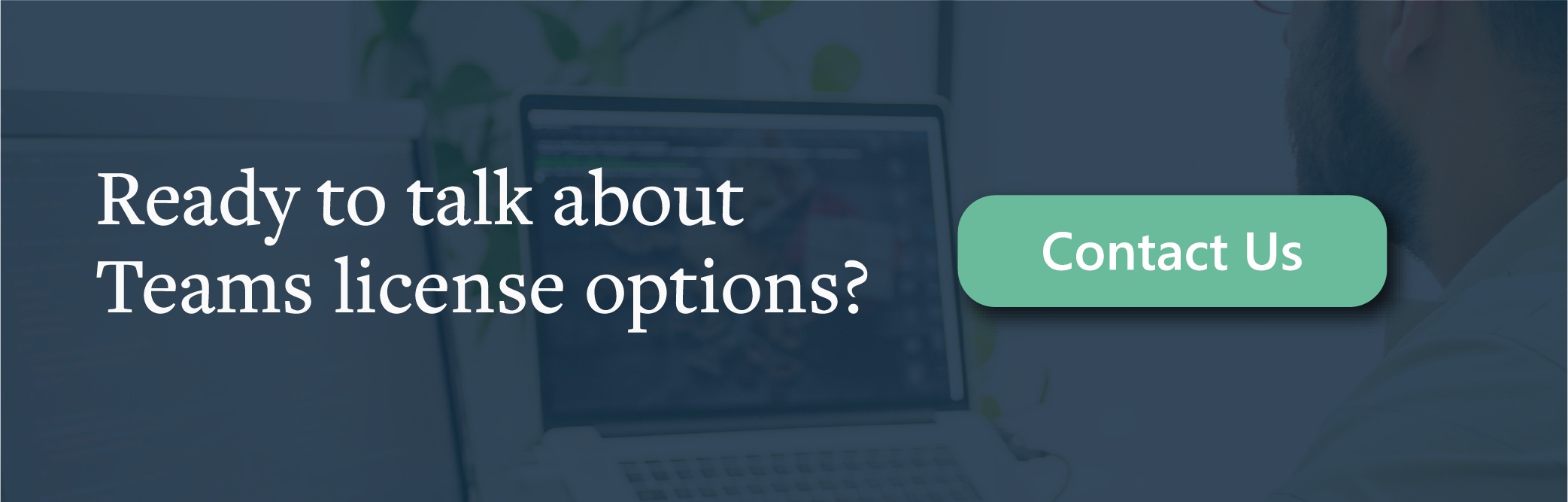Questions are swirling around what it takes to enable your workers to be successful remote. In this post we are breaking down your licensing options to get your users up and running on Teams.

If you have Microsoft 365 or Office 365 (Business Basic, Business Standard, Business Premium, E1, E3, E5) then you already have Microsoft Teams. But what you can do with Teams depends on your licensing and the add-ons you have.
In a perfect world where everyone has Teams- there would be no need for add-on licenses. Sadly, that's not the case.
Organizations running without Teams add-on licenses can:- Communicate both internally and externally (if allowed) with other Teams users both peer-to-peer and in a conference call
- IM/Chat: one-to-one chat and group
- Teams only voice calls: one-to-one and group
- Video sharing capabilities
- Upload and collaborate on files, set up Teams and channels, and other Teams functions
The add-on licenses come into play when we need to add connectivity to the public switched telephone network (PSTN) and allow communication with people outside of Teams. The 4 Teams-related add-on licenses in play are:
- Phone System: $8 user/month
- Audio Conferencing: $4 user/ month
- Calling Plan Domestic: $12 user/ month, $24 user/month Domestic + International
- Microsoft 365 Business Voice: $20 user/month
The add-on licensing options available to you depends on your plan. However, add-on licenses are available for all enterprise level subscriptions.
Phone System license is $8 user/ month.
This is the basic license required for any PSTN connectivity. The Phone System license is the equivalent of the mobile phone: it provides you with functionality such as voicemail, but neither gives you a phone number nor lets you place or receive phone calls to or from the PSTN without a provider.
Phone System users can click a name in their address book, and place Teams calls to that person. To place and receive calls, Phone System users can use their mobile devices, a headset with a laptop or PC, or Teams compatable phone.
- Phone System license is required for the purchase of Audio Conferencing and Calling Plans add-ons
- Phone System license is included in Microsoft 365 E5 and Office 365 E5.
- For calls outside the organizations, purchase a Calling Plan to connect to the public PSTN
The Audio Conferencing license is $4 user/ month.
You only need to set up Audio Conferencing for people who plan to schedule or lead meetings that require a unique access code for each meeting. Meeting attendees who dial in don't need any licenses assigned to them.
- Phone System is required for Audio Conferencing.
- Audio Conferencing license is included in Microsoft 365 E5 and Office 365 E5.
Calling Plan Domestic is $12 user/ month.
Calling Plan is always an add-on license no matter the subscription. You can buy and assign different Calling Plans to different users, depending on the needs of your organization. If you need international calling, the Domestic and International Calling Plan is $24 user/month.
A Calling Plan is an add-on telephone service that, when combined with Phone System in Office 365, can become the voice solution for your entire organization. A Calling Plan provides people with a primary phone number and lets them make and receive phone calls.
- Phone System is required for Calling Plans
- To use the Microsoft Cloud for PSTN connectivity, a Calling Plan license is required.
Microsoft 365 Business Voice is $20 user/month
Microsoft 365 Business Voice combines the phone system, domestic calling, and audio conferencing licenses into one bundle. Business Voice is a fit for organizations with 300 or fewer people and already have a Microsoft 365 plan.
- Can be added on to a qualifying Microsoft 365 subscription for a maximum of 300 seats.
- Qualifying plans include: Microsoft 365 Business Basic, Business Standard, Business Premium, E3 or A3; Office 365 F3, E1, E3, A1, or A3
- Microsoft 365 Business Voice is an add-on subscription only and can’t be purchased on its own.
With phone services tightly integrated into your cloud experience you can:
- eliminate on-premises equipment
- benefit from built-in security and control
- reduce or increase the number of lines you need month to month
- consolidate your conferencing tools
- give your employees a consistent user experience
When it comes to using Microsoft Teams, having the right license is key. iV4's Microsoft license specialists can work with you to develop the right course of action.
iV4 can deploy and configure Microsoft Teams voice functionality including Phone System, Calling Plan, and Audio Conferencing services to provide you with a complete phone system.